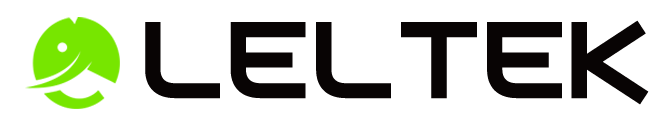Cannot find any probes with Windows app
LeSONO ultrasound uses Wi-Fi for connection. To search for available Wi-Fi networks, the device requires permission to access location services.
Please follow the steps below to enable the necessary permissions:
- Open the device’s Settings.
- Navigate to Privacy & Security.
- Locate Location and ensure that Location Services is turned on.