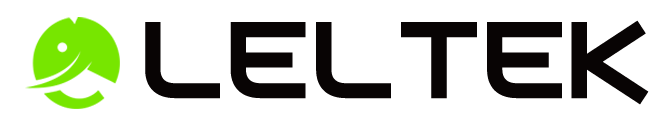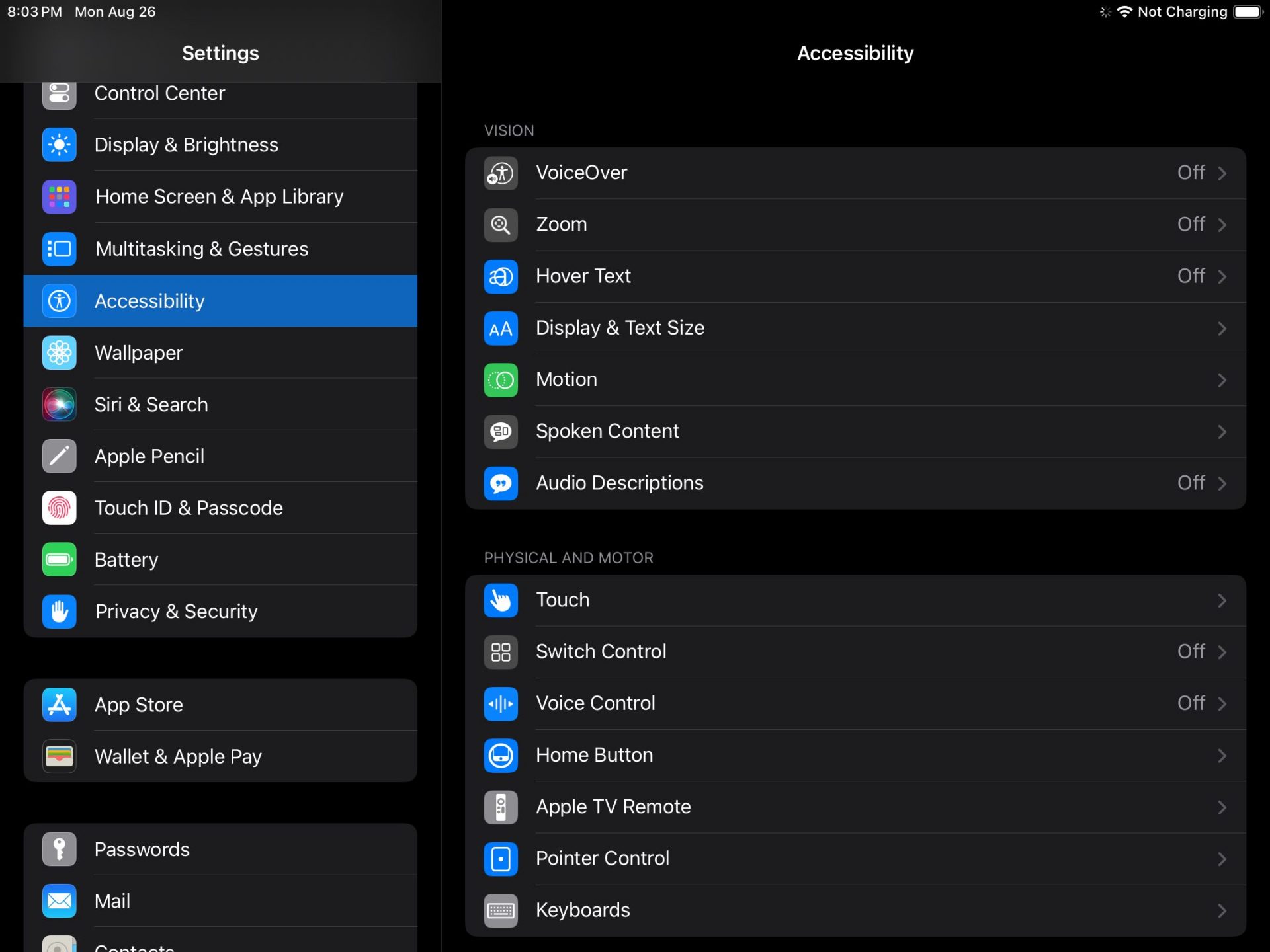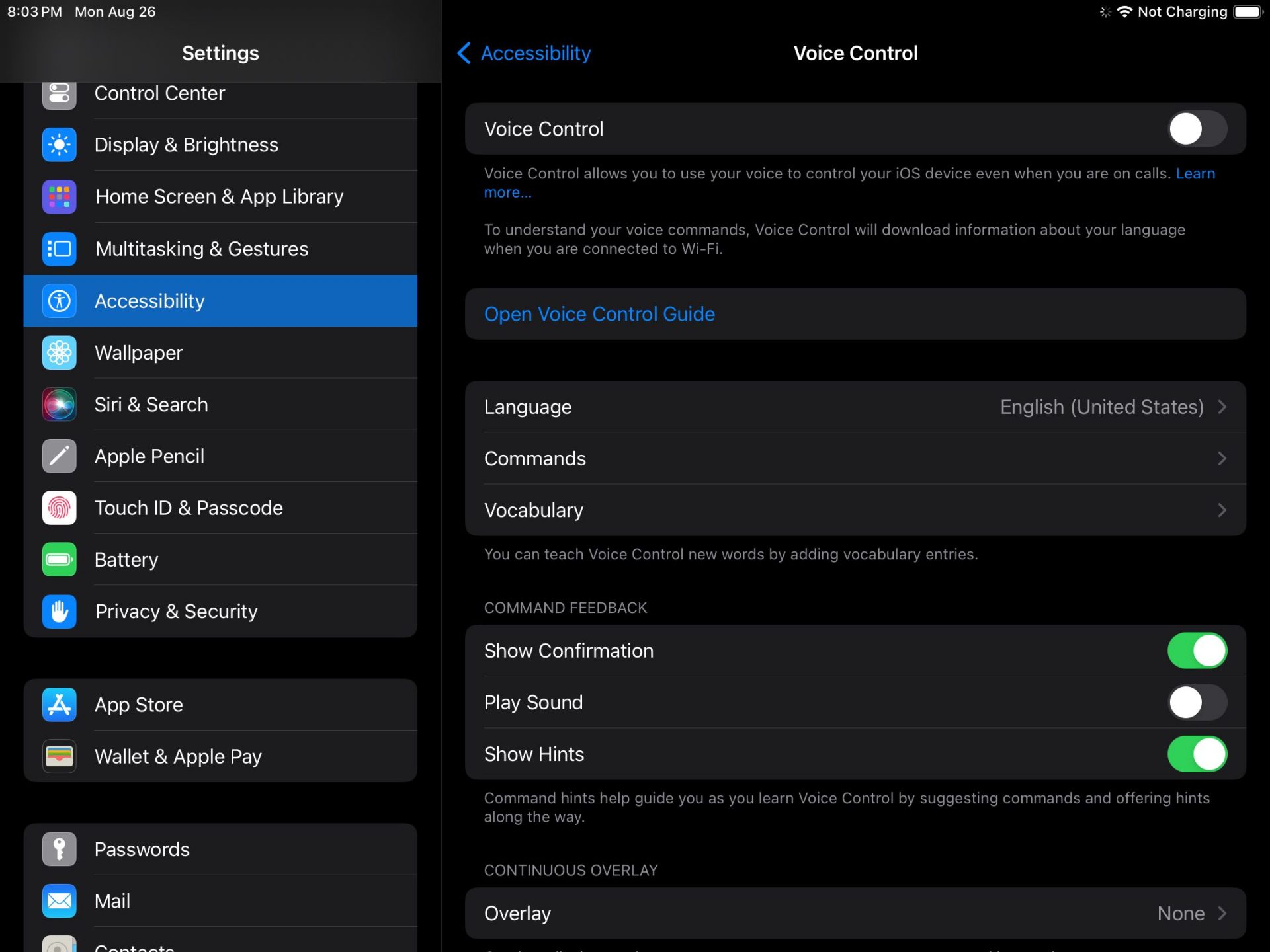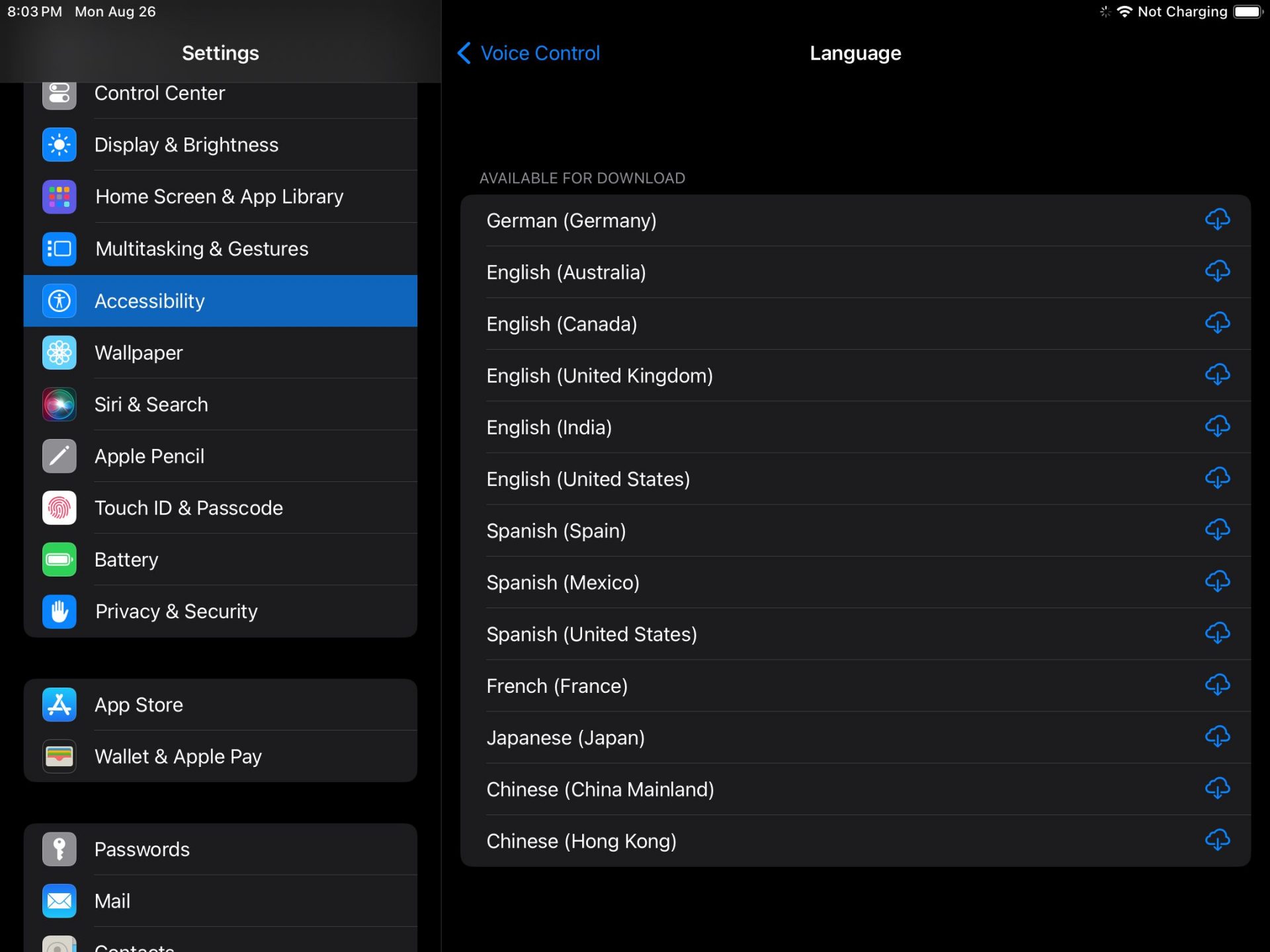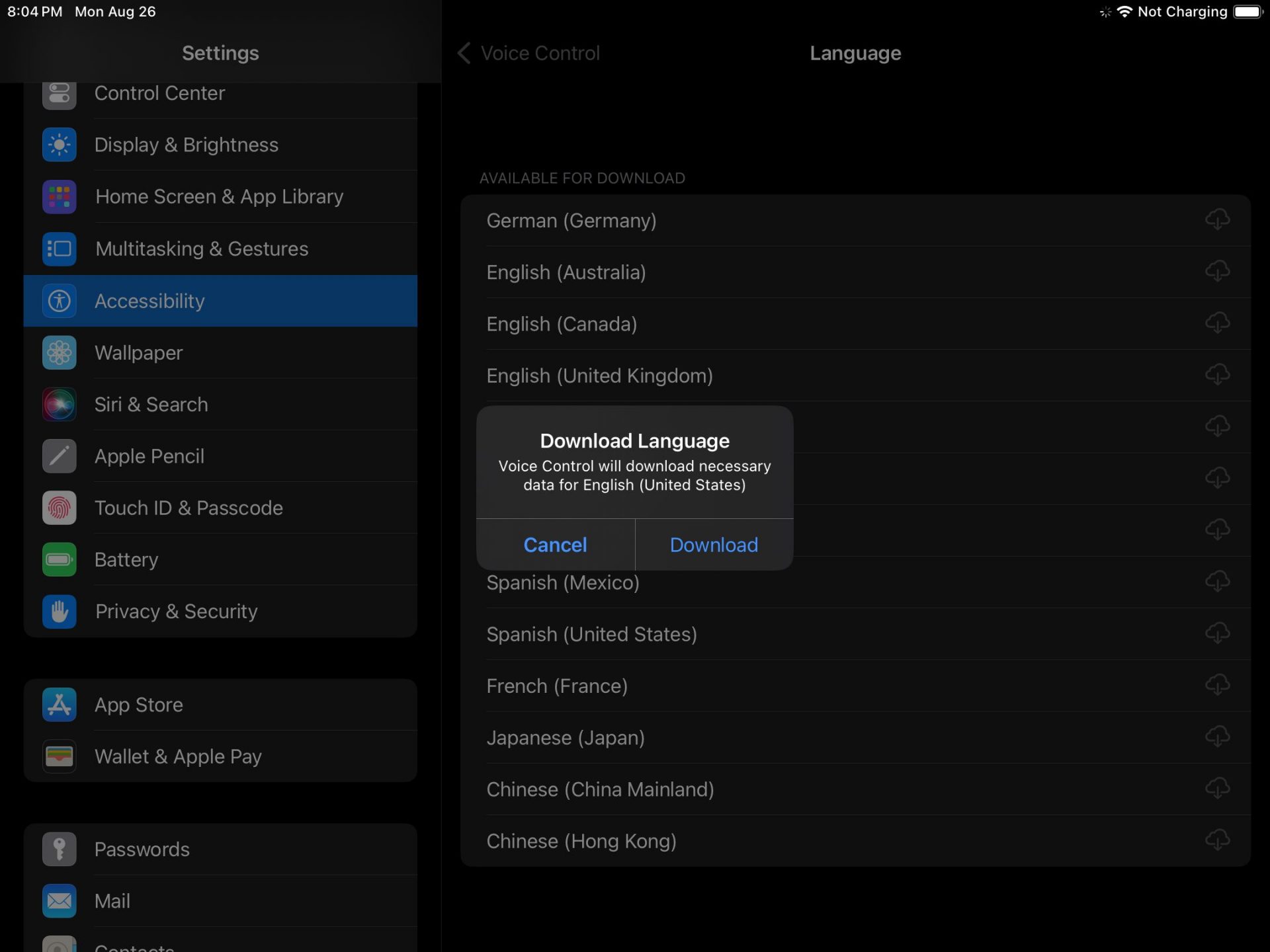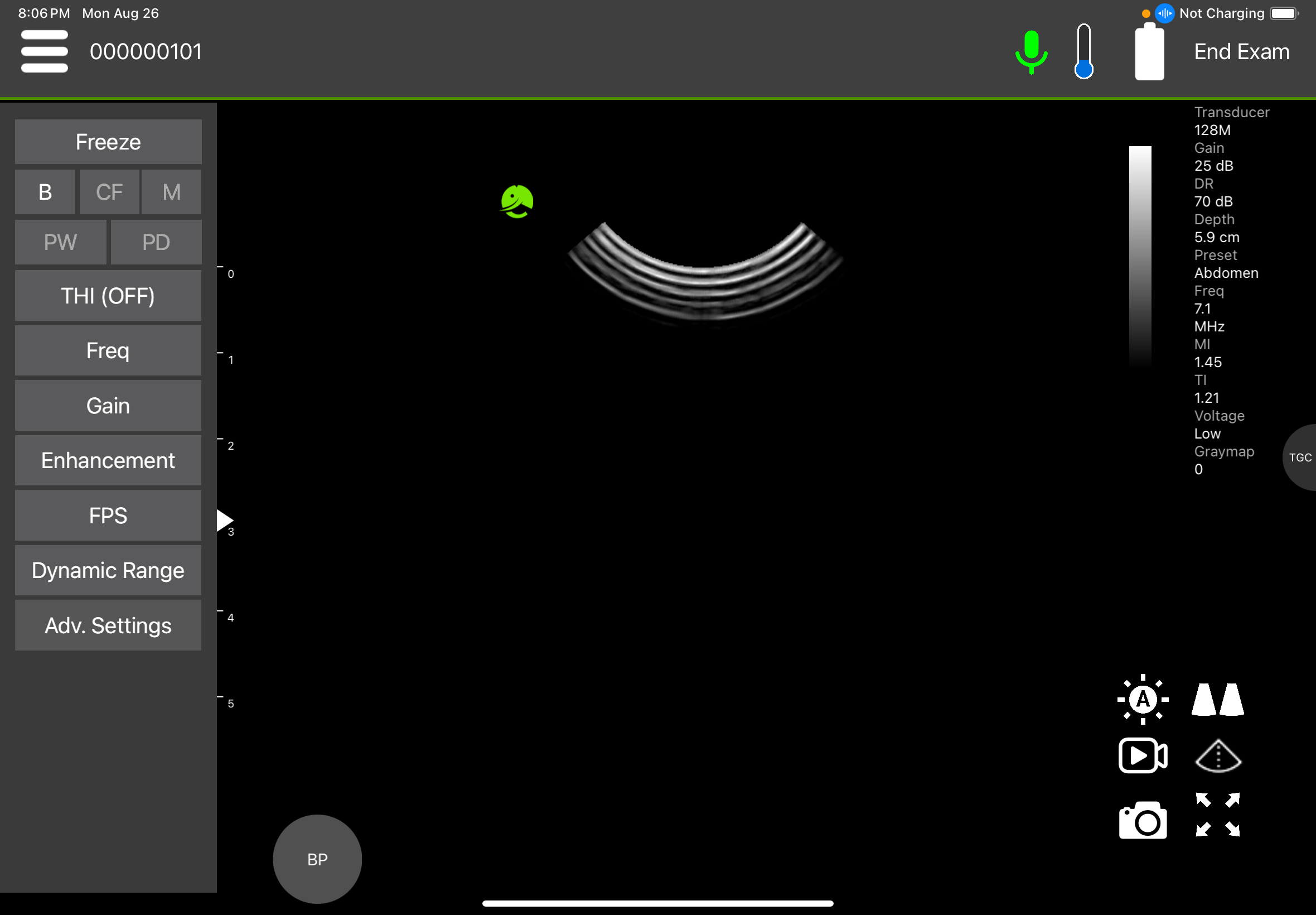Using Voice Control (iOS App)
Description: The LeSONO Leltek Ultrasound App provides voice command functions (“Freeze”, “Live”, “Capture Image”, etc.) starting from version 1.25.2.1 This feature uses the iOS system’s language package. Due to device differences and communication conditions, you can download the offline package to enhance the voice recognition function.
*Only support the device with A12 chip level or above.
Steps:
- Open “Settings” and go to “Accessibility”.
- Go to “Voice Control”.
- Go to “Language”.
- Download “English (United States)”.
- Enable the ASR (Audio Speech Recognition) function in the app. When using it, a microphone icon will appear on the scanning page, allowing you to use voice control functions.