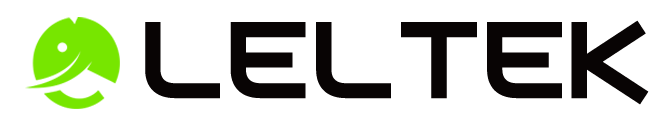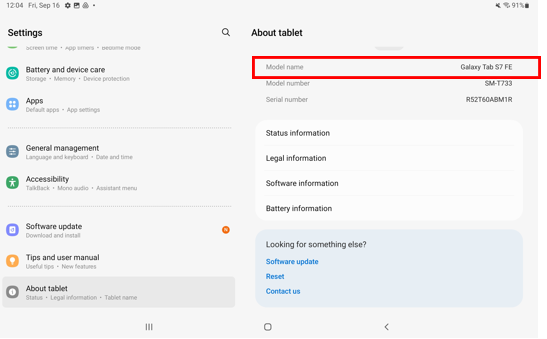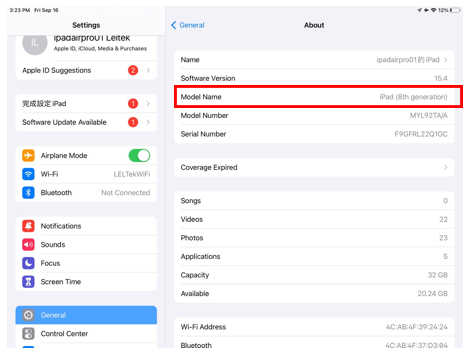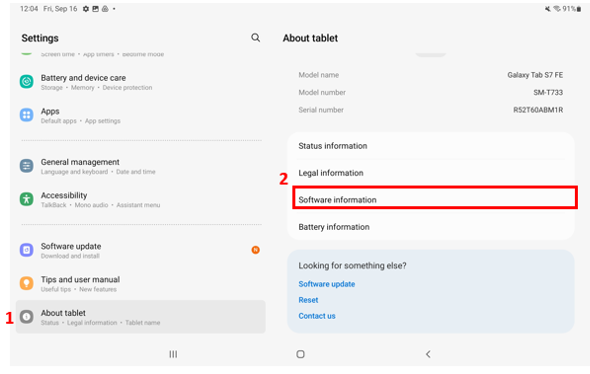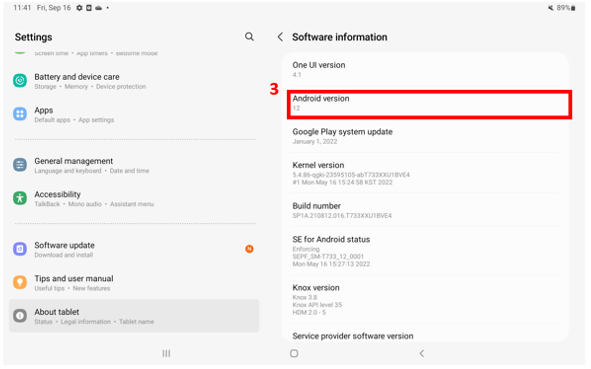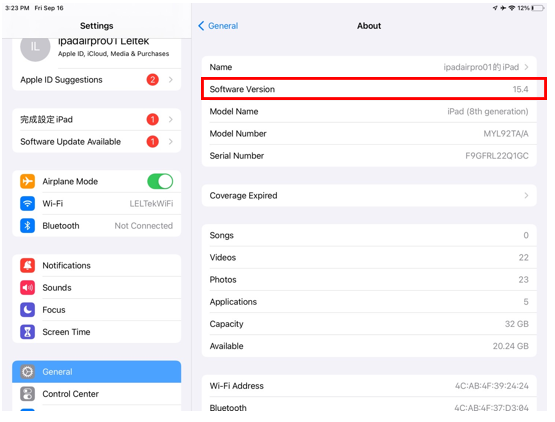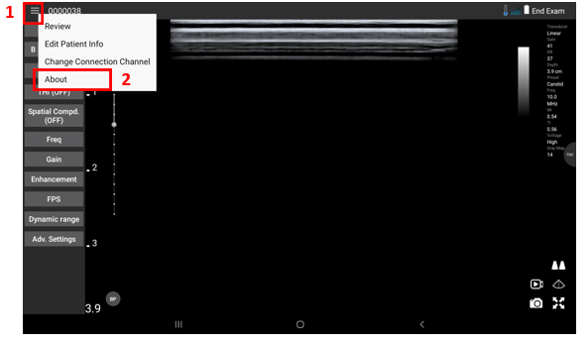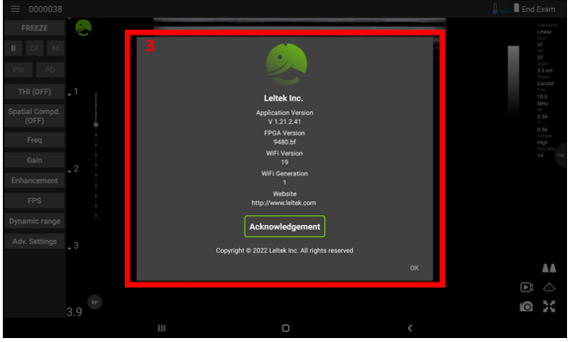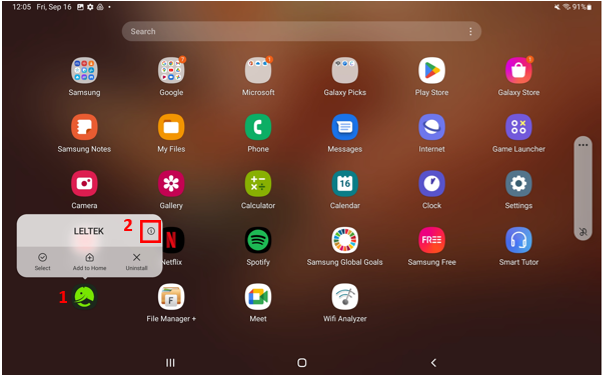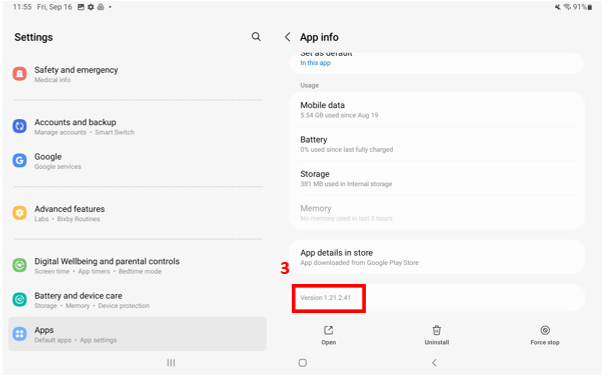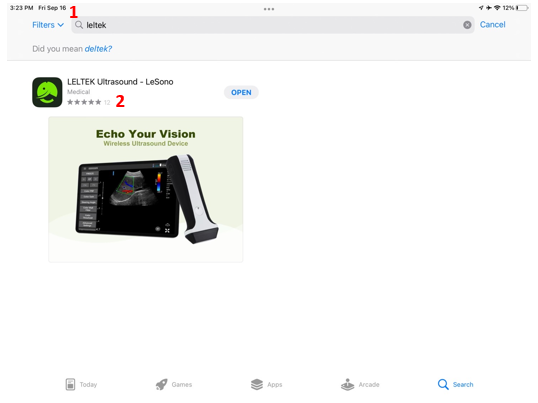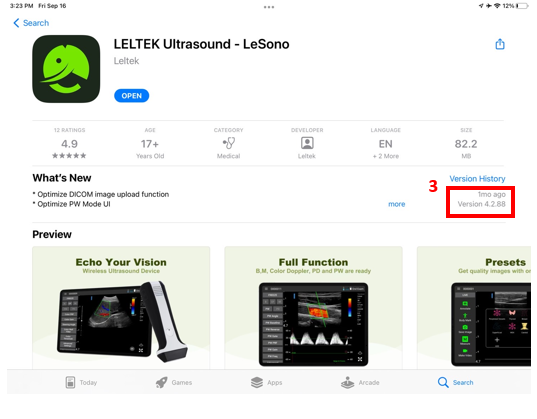Get Your Probe Info for Repairment
- Probe Serial Number
- Phone/Tablet Model Name
- Android: Settings > About tablet/phone > Model name
- iOS: Settings > General > About > Model name
- Android: Settings > About tablet/phone > Model name
- Operating System Version
- Android: Settings > About tablet/phone > Software information> Android version
- iOS: Settings > General > About > Software version
- Android: Settings > About tablet/phone > Software information> Android version
- Leltek App Version (if probe is connected)
- List (upper left) > About > Record App, FPGA & WIFI version
- List (upper left) > About > Record App, FPGA & WIFI version
- Leltek App Version (if probe is not successfully connected)
- Android: Press on App for a while> info> App Version
- iOS: App store > Search ”Leltek” & enter > Software version
- Android: Press on App for a while> info> App Version